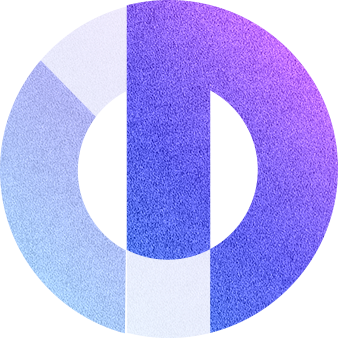Understanding Digital Eye Strain and iPad Use

Excessive screen time on the iPad and other electronic devices is a common fact in today’s time. People worldwide, across all ages, use them due to work, social interactions, or study. Digital eye strain, also known as computer vision syndrome, is ordinary for people who spend prolonged periods looking at a screen.
What are the symptoms of Digital Eye Strain?
If you spend a lot of hours on your iPad you may experience some of the following problems:
- Blurry vision
- Dry eyes
- Headaches
- Red eyes
- Watery eyes
- Double vision
- Eye discomfort
- Eye fatigue
- Eye itching
- Neck and shoulder pain
- Eye twitching
- Sensitivity to light
Although, most of these symptoms are temporary, and they go away when you stop using your iPad or device.
What causes Digital Eye Strain?
iPads are typically used in close contact with our eyes, leading to eyes contracting to see, as a result, they are forced to work harder than reading printed text.
Factors that may cause eye strain are:
- Length of exposure
- Screen Brightness
- Blue Light
- Poor lighting
- Poor posture
- Viewing distance
- Insufficient Blinking
- Viewing at the wrong angle
- Untreated eye problems
- A combination of all the above
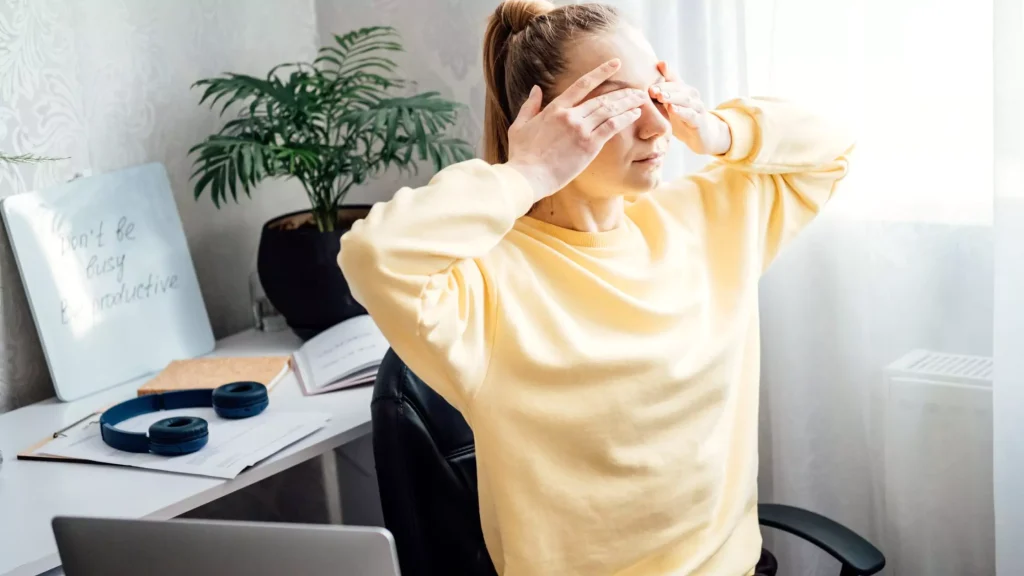
Alleviating Digital Eye Strain for iPad users
Create a better environment to prevent digital eye strain
- Optimize screen brightness to reduce eye strain
- Enable the Night Shift or the blue light filter on your iPad, mostly during the evening hours
- Maintain proper lighting in the room to reduce any glare
- Remember to blink often. This is important for keeping your eyes lubricated
- Use artificial tears to moisten your eyes and provide relief from pain
- Adhere to the 20-20-20 rule. All you need to do is take a break every 20 minutes or pause to stare at an object 20 feet away for 20 seconds. This will help your eyes from focusing on a screen that is close to you
- Position your iPad at eye level to reduce strain on your neck
- Ensure you maintain a proper distance from your device, approximately arm’s length
If your symptoms persist, make sure to book an appointment with a local optometrist. They will provide the appropriate treatment and make sure you don’t have an underlying problem causing these issues. It’s ideal to have a pair of special glasses to help you if you spend a lot of hours on your iPad screen.
Implementing these tips not only ensures a more comfortable digital experience on your iPad but also contributes to long-term eye health.