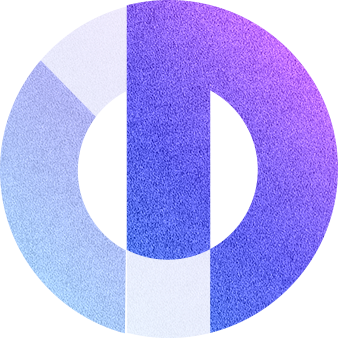Tablet configurations and case-supported tilt affect head and neck flexion angles

Neck and head pain are common problems for those who use electronic devices. In the past decade, the popularity of tablets has increased worldwide. A lot of users experience discomfort and the reason why this happens is the positioning of the tablet. The configuration of touch-screen tablets and the support provided by cases can influence the angles at which individuals flex their necks and heads. Understanding the ergonomic solutions is paramount for promoting comfort and minimizing the risks of musculoskeletal problems.
Touch screen tablets, such as iPads, are known to cause sleep disturbances, depression, headache, thumb pain, and poor posture after prolonged use. Their flat design encourages users to hold the device in their hands or place it on a flat surface and that’s the reason that causes discomfort.
Reasons why you might experience discomfort while you use your iPad
Screen Brightness, glare, and lighting conditions
Straining your eyes can lead to fatigue and general discomfort.
Small screen size
Hunching over to see better causes pain in the neck and eyes.
Viewing angle
Looking down for an extended period of time may cause back strain.
Poor posture
Sitting a lot of hours in the same wrong position and without breaks can lead to stiffness.
Furthermore, the introduction to cases that are tilt-supported addresses the challenge by providing adjustable viewing angles. Built-in stands allow users to tilt their iPads at various angles to promote a more comfortable viewing position. This ergonomic solution can be used for everything we use on our tablet, from watching videos to working.

However, individual variability in ergonomics must be taken into account. The preferred viewing angle can be influenced by user height, vision, and the type of task. As a result, tilt options that can be changed make a big difference because they let users customize the tablet setup to meet their specific comfort needs.
Such is the case of Odo Shells which not only gives iPads insurance from any sort of falls but it upgrades execution. It is easy to hold, has a slot for the Apple Pencil, and is comfortable to view from any angle. It’s safe to hold on to your leg or your desk. We aim to provide a user-friendly and health-conscious digital experience!
Tips for improving posture when using a touch-screen tablet
Put the touch-screen gadget on a higher surface, for example, on a table instead of on your lap.
Find a balance between a steep and low angle, preferably at eye level, that allows for healthy and comfortable posture.
Take frequent breaks, including a stretch break of one to two minutes every thirty to sixty minutes.
In conclusion, head and neck flexion angles are significantly influenced by the configuration of touch-screen tablets and case-supported tilt, according to research. Focusing on an ergonomic plan becomes fundamental for client prosperity and efficiency.