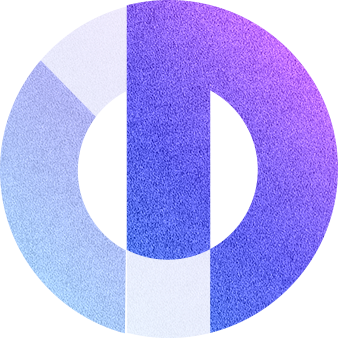Tips for maintaining good posture while using your iPad

iPads have become a versatile tool transforming every location into a workspace. Whether lying on the couch or you are on the go iPads promise the best performance, especially with the right accessories. However, there is also a downside to using iPads we tend to need to remember. Prolonged tablet use comes with ergonomic problems that need our attention before they become permanent.
In addition, most of us tend to not focus on our posture and overall well-being while using iPads. Neck strain and headaches are common problems for people using electronic devices. Many users experience discomfort attributed to the position of the tablet. Understanding ergonomic solutions is crucial to improve comfort and minimize the risk of musculoskeletal problems.
How can we prevent poor posture while using the iPad?
Sit up straight
Sit in a chair with your back straight and relax your shoulders. Keep your head and spine aligned to reduce tension in your neck and back.
Elevate the screen
Placing an iPad at eye level reduces strain on the neck. Use a tablet stand or adjustable holder to support the device and make sure the screen is at a comfortable angle for viewing.
Support your arms
Use armrests or pillows to support your arms while holding an iPad. Avoid holding the device unsupported for long periods as these positions strain your arms and shoulders.

Take breaks
Avoid prolonged iPad use by taking regular breaks. Stand up, or walk every hour or so to relieve tension and improve circulation.
Stretch regularly
Add stretching exercises to your routine to reduce muscle tension and increase flexibility. Focus on neck, shoulder, wrist, and back stretches to reduce the effects of prolonged iPad use.
Use an ergonomic iPad case
Buy an ergonomic iPad case with features like an adjustable stand and contoured grip. These accessories ensure proper wrist alignment and support prolonged use, minimizing stress on your hands and arms.
Take a look at the ultimate iPad accessory
Be mindful
Pay attention to your body and listen for signs of discomfort or fatigue. If you feel pain or tension while using your iPad, take a break and adjust your posture or settings as needed.
In conclusion, by following the tips above, you can maintain good posture, minimize strain, and protect your overall health while using your iPad. Remember to prioritize your well-being while practicing ergonomic use and enjoy a comfortable and productive experience.