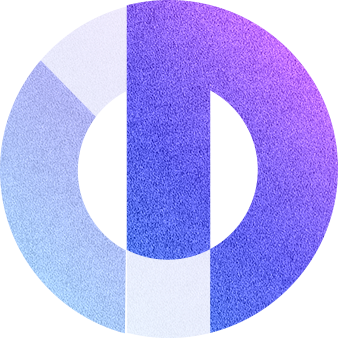How to prioritize ergonomics while traveling

Remote working is becoming the future for many occupations. Some remote workers travel a lot and this has both positives and negatives. Although traveling can be exciting, various ergonomics problems come along. Airplanes and trains don’t have the right setup like your office and you have to remember the principles of ergonomics everywhere you go. The lack of this can cause posture problems, injuries, and strains.
Tips on how to stay comfortable working on a trip
Finding the right angle
If you want to avoid back pain and posture-related injuries while traveling, the best thing you can do is to take all necessary steps to avoid slouching in your seat. Research has shown that slouching puts extra strain on the spine and can lead to premature degeneration. Try adjusting the screen to your eye level before you start working on your laptop or tablet.
Getting the most out of your hotel room
Some hotels are better equipped for business travel than you might expect. Booking an executive room (if your budget allows) can give you access to a hotel room designed with ergonomics in mind. On the other hand, if you can’t afford to spend extravagantly for business, ask reception if the hotel has ergonomic posture aids. For example, some hotels have lap desks that allow you to work in a neutral position while sitting on the bed.

Remember to adjust your posture
If you don’t have an ergonomic chair handy during business travel, it’s important to remember to adjust your posture. Working in bed, spending time in a car or airplane seat, or sitting awkwardly for long periods hurt your lower back. Try to change your posture from time to time to support the natural curve of your spine, for example by putting a pillow on your lower back, sitting or standing. If you are sitting for hours, take a break and use the hotel bar or move your digital device to a position where you can stand and work for short periods.
Accessorize your trip
Finally, always take the right accessories with you on your trip. Take an external mouse and keyboard so you can adjust your workspace, no matter how small it is. With an external keyboard, you can reduce shoulder and neck strain.
If you are an iPad user we have the solution for you! Our ergonomic and adjustable case will transform any workspace into a comfortable one.
Discover more about the ODO BODI here
Working ergonomically while traveling can be challenging, but with the right accessories and the right information it is possible. Invest in accessories that will make your life easier and your body will thank you.